If any property using eZee Absolute and eZee Optimus, they will be assigned the same Hotel code.
We can activate the common login credentials for the Software.
We have to first define all the users in Both Software, then we can map both software users from the eZee Absolute configuration. So there will be single login credentials to open both Software.
Enabling common login for eZee Optimus and eZee Absolute :
Switch to eZee Absolute configuration>>Setting>>Property>>Tax account configuration>> Common login user mapping
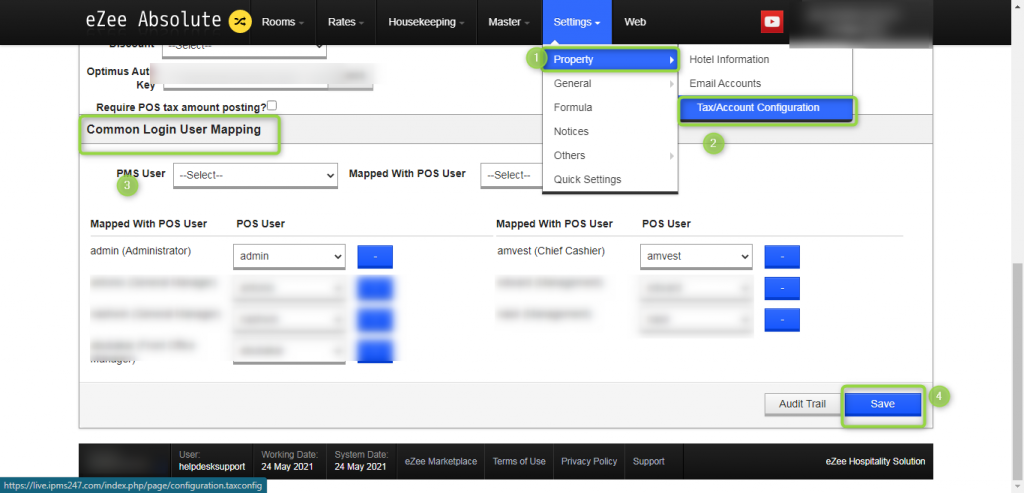
Once it is enabled, Login to below link and enter login credentials.
Common login link: https://live.ipms247.com/login/
Once you logged in, you can select the Software you want to use.
Do visit on live chat support if you have any further queries for the eZee Optimus.
eZee Optimus Live chat Support
Related Topic:-
How to login with password and PIN / Usercode in eZee Optimus?
Was this article helpful?
That’s Great!
Thank you for your feedback
Sorry! We couldn't be helpful
Thank you for your feedback
Feedback sent
We appreciate your effort and will try to fix the article