Discount is privilege based operation in Point of sale, Every user have not access to apply the discount.
User will not be able to apply discount on two conditions.
- Discount is not active in User id
- Discount privilege is not given to user
If discount is not enable in user id, it will throw below message
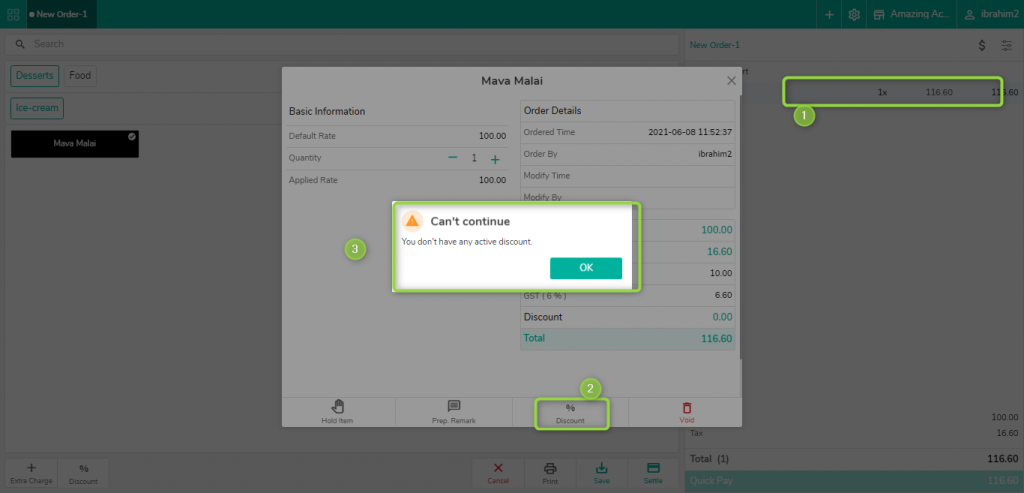
If discount is active but privilege is not given, it will throw below message.

For such instance, the user can contact the Admin user to give privilege for the same.
Admin user can activate discount from eZee Optimus Backend.
Switch to back>> Settings>> User >> Edit>> Discount

To enable discount privilege, Admin can go through below screen shot. Once it is enabled, user can apply the discount.

Do visit on live chat support if you have any further queries for the eZee Optimus.
eZee Optimus Live chat Support
Related Topic:-
Was this article helpful?
That’s Great!
Thank you for your feedback
Sorry! We couldn't be helpful
Thank you for your feedback
Feedback sent
We appreciate your effort and will try to fix the article